QR Code for Amazon: Simplifying Product Access
Created on 21 September, 2024 • 220 views • 3 minutes read
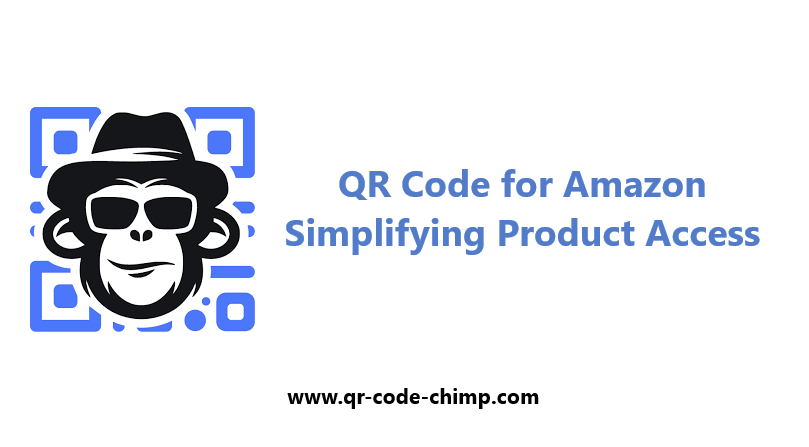
QR code for Amazon: Easily share your products or store link with a simple scan. Enhance shopping convenience and customer engagement.
QR Code for Amazon: Streamlining Product Access
A QR code for Amazon is a powerful tool for sellers and marketers looking to enhance product accessibility and customer engagement. By using a QR code, you can direct customers straight to your Amazon product listings or store, making the shopping experience seamless and efficient. In this article, we’ll explore the benefits of using QR codes for Amazon and how to implement them effectively.
What is a QR Code for Amazon?
A QR code for Amazon is a scannable code that links directly to a specific Amazon product page or your seller store. When customers scan the QR code with their smartphones, they are instantly directed to the intended Amazon listing, making it easier to view products, read reviews, and make purchases.
Benefits of Using a QR Code for Amazon
- Instant Access to Products
- QR codes provide immediate access to your Amazon listings, eliminating the need for customers to search manually.
- Enhanced Marketing Opportunities
- By placing QR codes on marketing materials, packaging, or promotional items, you can drive traffic directly to your Amazon products.
- Improved Customer Experience
- Scanning a QR code is quick and convenient, allowing customers to engage with your products effortlessly.
- Cost-Effective Solution
- Creating and implementing QR codes is inexpensive, providing a great return on investment for your marketing efforts.
- Trackable Engagement
- Many QR code generators offer analytics to track how often your codes are scanned, helping you measure the effectiveness of your campaigns.
How to Create a QR Code for Amazon
Creating a QR code for Amazon is simple. Here’s how to do it:
- Identify Your Product Link
- Find the URL for the Amazon product page or your seller store that you want to link to.
- Select a QR Code Generator
- Use a QR code generator like QRCodeChimp to create your code.
- Enter the Amazon URL
- Input the URL into the generator. Many generators also allow for design customization.
- Generate and Download the QR Code
- Once you’ve entered the URL, generate the QR code and download it in a high-resolution format suitable for your needs.
- Test the QR Code
- Before using it in your marketing materials, test the QR code to ensure it directs users to the correct Amazon page.
Best Practices for Using QR Codes for Amazon
- Use Clear Calls-to-Action
- Encourage users to scan your QR code with prompts like “Scan to Shop Now” or “Get the Best Deals.”
- Ensure Visibility
- Place QR codes in prominent locations on your marketing materials, product packaging, or advertisements to maximize visibility.
- Keep It Relevant
- Link the QR code to relevant products or promotions to ensure it resonates with your target audience.
- Provide Context
- Briefly explain what customers can expect when they scan the QR code, such as discounts or new arrivals.
- Monitor Performance
- Use analytics to track the engagement of your QR code and adjust your marketing strategies based on the data.
Creative Uses for QR Codes for Amazon
- Product Packaging
- Include a QR code on product packaging that links to customer reviews or related products, enhancing the customer experience.
- Social Media Promotions
- Share QR codes on social media that link directly to limited-time offers or new product launches.
- Event Marketing
- Use QR codes in promotional materials for events or trade shows to direct attendees to your Amazon store.
- Customer Feedback
- Create a QR code that links to a feedback survey, allowing customers to share their thoughts easily.
- Bundles and Discounts
- Offer QR codes that lead to special bundles or discounts, encouraging customers to make multiple purchases.
SEO Benefits of Using QR Codes for Amazon
- Increased Traffic
- QR codes can drive more traffic to your Amazon listings, potentially improving sales and rankings on the platform.
- Enhanced Customer Engagement
- Providing quick access to product information boosts customer satisfaction, leading to positive reviews and recommendations.
- Strengthened Brand Presence
- Utilizing QR codes demonstrates a modern approach to marketing, enhancing your brand’s image and credibility.
- Trackable User Interaction
- The ability to track QR code scans allows you to gain insights into customer behavior and preferences.
Conclusion
A QR code for Amazon is an effective way to simplify product access and enhance customer engagement. By implementing QR codes in your marketing strategy, you can drive traffic to your Amazon listings and provide a seamless shopping experience for customers. Start creating your QR code today with QRCodeChimp and take your Amazon sales to the next level.
Popular posts
-
-
-
-
-
Create a QR Code for Your Business Card Easily• 550 views