QR Code for Dummies: A Simple Guide to Understanding QR Codes
Created on 21 September, 2024 • 215 views • 2 minutes read
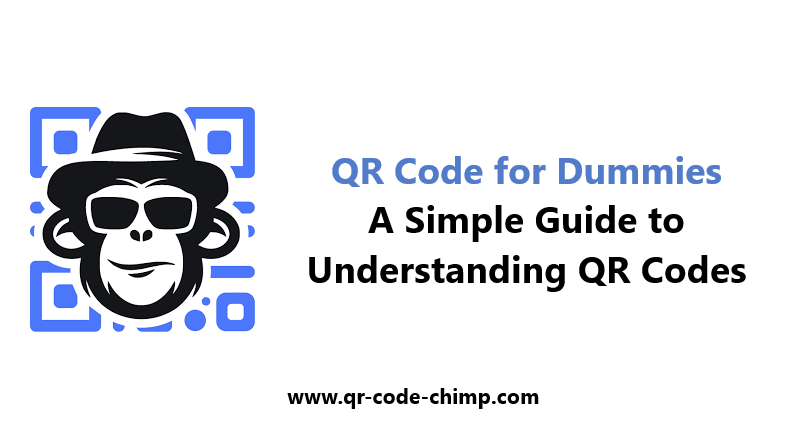
QR code for dummies: Learn the basics of QR codes and how to use them effectively. Simplify your life with easy scanning and sharing.
QR Code for Dummies: Your Simple Guide to Understanding QR Codes
If you've ever seen a QR code and wondered how it works, you're not alone. This guide is designed for beginners to help you understand what QR codes are, how to use them, and why they can make your life easier.
What is a QR Code?
A QR code (Quick Response code) is a type of barcode that can be scanned using a smartphone camera. Unlike traditional barcodes, QR codes can store a wide variety of information, such as URLs, contact details, or text. When scanned, the QR code directs the user to that information instantly.
How Do QR Codes Work?
- Scanning: Use your smartphone's camera or a dedicated QR code scanning app. Just point the camera at the QR code, and it will recognize the code.
- Accessing Information: After scanning, your device will display the information encoded in the QR code. This might include opening a website, sending an email, or displaying text.
Benefits of Using QR Codes
- Convenience: QR codes make it easy to access information without typing lengthy URLs or contact details.
- Quick Sharing: You can share your business card, menu, or event details simply by having someone scan your QR code.
- Versatile Applications: QR codes can be used for various purposes, from marketing materials to ticketing and even payments.
- Trackable: Many QR code generators offer analytics to track how often your code is scanned.
How to Create a QR Code
Creating a QR code is simple. Here’s a step-by-step guide:
- Choose Your Content: Decide what you want to share—this could be a website link, contact information, or text.
- Select a QR Code Generator: Use a free QR code generator like QRCodeChimp.
- Input Your Information: Enter the URL or information you want to encode.
- Customize Your QR Code (optional): You can change the colors or add a logo to make your QR code unique.
- Generate and Download: Create the QR code and download it for sharing or printing.
- Test It Out: Scan the QR code to make sure it directs you to the correct information.
Tips for Using QR Codes
- Display Clearly: Make sure your QR code is large enough and placed prominently where people can easily scan it.
- Add Instructions: If your audience might not be familiar with QR codes, include simple instructions on how to scan it.
- Track Engagement: Use QR codes that offer analytics to see how many times they are scanned and adjust your strategy based on this data.
- Regular Updates: If you change the information linked to a QR code, consider generating a new one to avoid confusion.
Creative Uses for QR Codes
- Business Cards: Include a QR code that links to your LinkedIn profile or personal website.
- Menus: Restaurants can use QR codes to display menus digitally, making it easy for customers to browse.
- Event Registration: Use QR codes on invitations to allow guests to RSVP quickly.
- Promotions: Add QR codes to flyers or posters that link to special offers or discounts.
- Educational Resources: Teachers can share study materials or links to resources with students through QR codes.
Conclusion
Understanding QR codes doesn’t have to be complicated. With this QR Code for Dummies guide, you can easily grasp the basics and start using QR codes to simplify your sharing and access information quickly. Whether you’re looking to connect with others, promote your business, or share important documents, QR codes are a valuable tool. Start creating your own QR code today with QRCodeChimp and enjoy the convenience they bring!
Popular posts
-
-
-
-
-
Create a QR Code for Your Business Card Easily• 550 views