QR Code for Image: Share Pictures Instantly
Created on 21 September, 2024 • 208 views • 3 minutes read
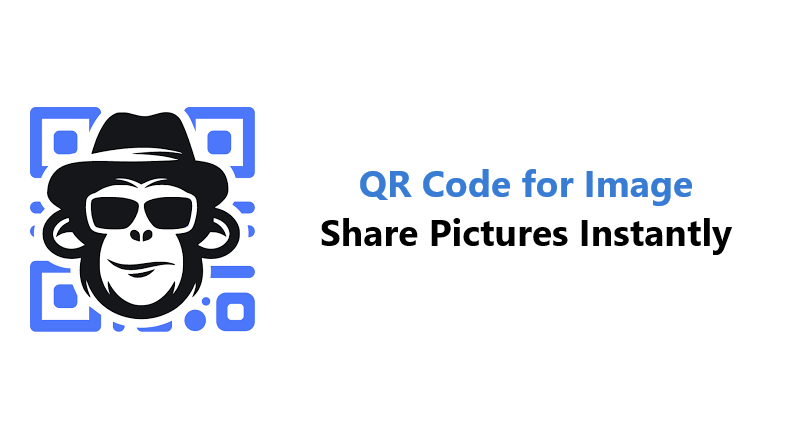
QR code for image: Easily share images or photos with a QR code. Allow users to access your pictures with a quick scan.
A QR code for image provides a convenient way to share pictures with others. Whether you’re an artist showcasing your portfolio, a business sharing product images, or simply wanting to share memories, a QR code makes it easy for people to access your images quickly. This article discusses the benefits of using a QR code for images and how to create one easily.
What is a QR Code for Image?
A QR code for image is a scannable code that links directly to an image or a collection of images. When someone scans the code with their smartphone, they can view, download, or share the image, making it an effective tool for sharing visual content seamlessly.
Benefits of Using a QR Code for Image
- Instant Access
- With a QR code, users can access your images in seconds, eliminating the need for lengthy download links or complicated sharing methods.
- Versatile Sharing Options
- QR codes can be used on various platforms, including printed materials, social media, and websites, making them a flexible solution for sharing images.
- Increased Engagement
- By simplifying image access, you can encourage more interaction with your visual content, leading to higher engagement rates.
- Professional Appearance
- Including a QR code in your promotional materials or galleries gives a modern and polished look to your presentations.
- Trackable Performance
- Many QR code generators offer tracking features, allowing you to monitor how often your QR code is scanned, which can help you assess the effectiveness of your image sharing.
How to Create a QR Code for Image
Creating a QR code for image is a straightforward process. Follow these steps:
- Choose Your Image
- Decide on the image you want to share. If it’s hosted online, make sure you have the URL; otherwise, consider uploading it to an image hosting service.
- Select a QR Code Generator
- Use a reliable QR code generator like QRCodeChimp to create your QR code. Look for options that allow customization and tracking.
- Enter the Image URL
- Paste the URL of your image into the QR code generator. This will create a code that directs users to your visual content.
- Customize Your QR Code
- Many generators allow customization, so you can add colors, logos, or design elements that align with your branding.
- Download the QR Code
- Once you’re satisfied with the design, download the QR code in high resolution to ensure clarity when printed or displayed.
- Test Your QR Code
- Before sharing, scan the QR code with a smartphone to ensure it directs users to the correct image.
Best Practices for Using a QR Code for Image
- Make It Visible
- Place the QR code in a prominent location on promotional materials, ensuring it’s easy to find and scan.
- Include a Call to Action
- Use phrases like “Scan to View the Image” next to the QR code to encourage users to engage with your content.
- Ensure High-Quality Printing
- If you print the QR code, use high-quality materials to avoid a blurry code that might be difficult to scan.
- Keep Links Updated
- If you change the image location, be sure to update the QR code to ensure users always access the correct content.
- Monitor Engagement
- Use the tracking features of your QR code generator to analyze how often your code is scanned and adjust your strategies accordingly.
Ideas for Using QR Codes for Images
- In Marketing Materials
- Include QR codes on brochures, flyers, or posters to share product images, event highlights, or visual portfolios.
- At Events
- Use QR codes at exhibitions or trade shows to allow attendees to access images of products, artworks, or presentations easily.
- In Social Media Campaigns
- Share your QR code on social media to drive traffic to your image galleries or portfolios.
- On Personal Websites
- Embed a QR code on your website to direct visitors to specific images or galleries.
SEO Benefits of Using a QR Code for Image
Using a QR code for image can enhance your online presence:
- Boosted Visibility
- Increased access to your images can improve your visibility across platforms, making it easier for new audiences to discover your work.
- Improved Engagement Metrics
- Higher interaction with your images can positively impact your overall engagement metrics, helping to increase your reach.
- Cross-Promotion Opportunities
- A QR code can link to tutorials or resources related to your images, providing valuable information while promoting your content.
Conclusion
A QR code for image simplifies sharing your visual content, making it easy for others to access and engage with your pictures. Whether you’re an artist, business owner, or simply someone wanting to share memories, incorporating QR codes into your promotional materials can significantly enhance your reach. Start creating your own QR code today with QRCodeChimp and effortlessly share your images!
Popular posts
-
-
-
-
-
Create a QR Code for Your Business Card Easily• 550 views