QR Code for Name Card: Modernize Your Contact Sharing
Created on 21 September, 2024 • 186 views • 4 minutes read
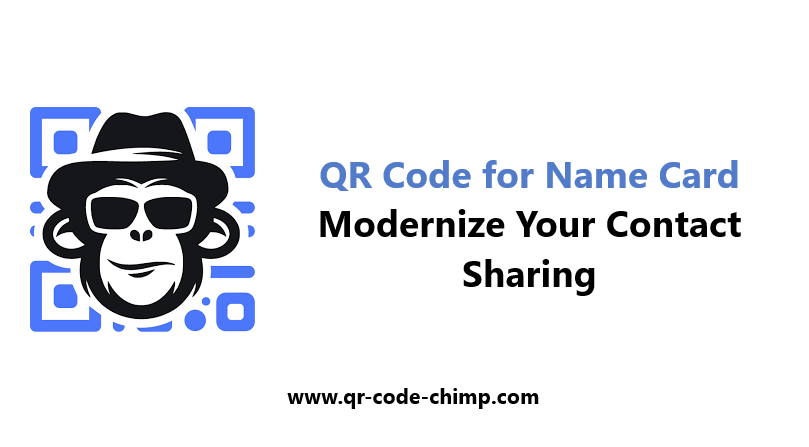
QR code for name card: Share your contact details quickly and easily with a QR code on your name card. Make networking seamless with instant digital exchanges.
QR Code for Name Card: Effortless Contact Sharing in a Scan
A QR code for a name card brings a digital touch to traditional networking. Instead of handing over a printed card that can easily get lost or forgotten, adding a QR code allows you to share your contact details instantly and digitally. This innovative approach not only saves time but also ensures that your contacts are stored directly in the recipient’s phone, eliminating manual input errors. In this article, we’ll discuss how a QR code can enhance your name card and make your networking efforts more effective.
What is a QR Code for Name Card?
A QR code for a name card is a quick way to exchange contact information. By scanning the QR code, users can immediately access your contact details such as your name, phone number, email address, and social media profiles. This data can be saved directly into their phone’s contact list without the need for manual entry. It’s an efficient way to share your professional or personal information, making your name card more interactive and useful.
Benefits of Using a QR Code for Name Card
- Instant Contact Exchange
- With a QR code on your name card, your contact details can be instantly added to someone’s phone, eliminating the need to type or manually save the information.
- Paperless Option
- A QR code can allow you to share a digital version of your name card, reducing the need for physical cards and promoting a more eco-friendly way of networking.
- Error-Free Information
- Since the QR code directly inputs your information into the recipient’s device, there’s no risk of mistyped phone numbers, emails, or names.
- Interactive and Modern
- Adding a QR code to your name card gives it a tech-savvy edge, setting you apart from traditional, paper-based business cards.
- Easily Updated Information
- With dynamic QR codes, you can update your contact details at any time without needing to print new cards.
How to Create a QR Code for Name Card
Creating a QR code for a name card is simple, and you can do it within minutes. Here’s how to generate one:
- Choose a QR Code Generator
- Use a QR code generator like QRCodeChimp to create your personalized QR code.
- Input Your Contact Details
- Add your name, phone number, email, address, and any other information you want to share.
- Generate the QR Code
- Once your details are entered, generate the QR code. The generator will create a scannable image containing all your information.
- Download the QR Code
- After generating the code, download it in high resolution so that it can be printed clearly on your name card.
- Design Your Name Card
- Add the QR code to the design of your name card, ensuring it is prominently placed and easy to scan.
- Test the QR Code
- Before printing your name cards, test the QR code to make sure it correctly directs users to your contact details.
Best Practices for Using QR Codes on Name Cards
- Use High-Quality Printing
- Make sure your QR code is printed in high resolution so it can be easily scanned without issues.
- Place the Code Prominently
- Ensure the QR code is placed where it is easy to see and scan. Avoid placing it too close to the edges or in areas where it might get covered by other design elements.
- Include a Call-to-Action
- A simple phrase like “Scan for Contact Info” or “Tap to Save My Details” encourages people to scan your code.
- Offer Both Digital and Printed Versions
- While having a QR code on a printed name card is great, consider offering a fully digital version of your name card with the QR code as well. This can be shared via email or social media.
- Test the Code on Different Devices
- Before distributing your name cards, test the QR code on multiple devices to ensure it works across various platforms and QR code scanning apps.
Creative Ways to Use QR Codes for Name Cards
- Event Networking
- At conferences, trade shows, or networking events, use a QR code to allow quick and contactless exchanges of contact information.
- Client Meetings
- When meeting new clients, a QR code enables them to store your details digitally, reducing the need to carry around physical cards.
- Digital Signature or Email
- Include your name card QR code in your email signature. This gives clients and colleagues a quick way to access your contact information.
- Add to Your Social Media Profiles
- Share your QR code across social media channels to make it easier for followers and potential clients to save your contact details.
- Interactive Ads and Flyers
- If you’re promoting yourself through flyers or posters, a QR code for your name card can be added so that passersby can scan and save your details on the go.
SEO Benefits of Using QR Codes for Name Cards
- Increased Engagement
- Including a QR code on your name card enhances user interaction. The ease of scanning leads to higher engagement, as users are more likely to save your contact information.
- Improved User Experience
- By eliminating the need for manual input of contact details, a QR code on your name card improves the overall user experience, potentially leading to better follow-up rates and professional connections.
- Trackable Metrics
- Using dynamic QR codes allows you to track how many people have scanned your code, giving you insight into your networking effectiveness and the reach of your name cards.
- Enhanced Brand Image
- Utilizing QR codes on your name cards gives a modern and innovative touch to your brand, helping to make a stronger and more lasting impression.
Conclusion
A QR code for a name card is an excellent way to bring traditional networking into the digital age. With the growing use of smartphones, a QR code makes it easy for people to save your contact details in seconds, offering a fast, error-free, and modern approach to sharing information. By adding a QR code to your name card, you’ll be able to make a lasting impression, simplify contact sharing, and keep up with the digital trend. Start creating your own QR code for your name card today with QRCodeChimp.
Popular posts
-
-
-
-
-
Create a QR Code for Your Business Card Easily• 550 views