QR Code for PC: Easy Access to Files and Resources
Created on 21 September, 2024 • 199 views • 3 minutes read
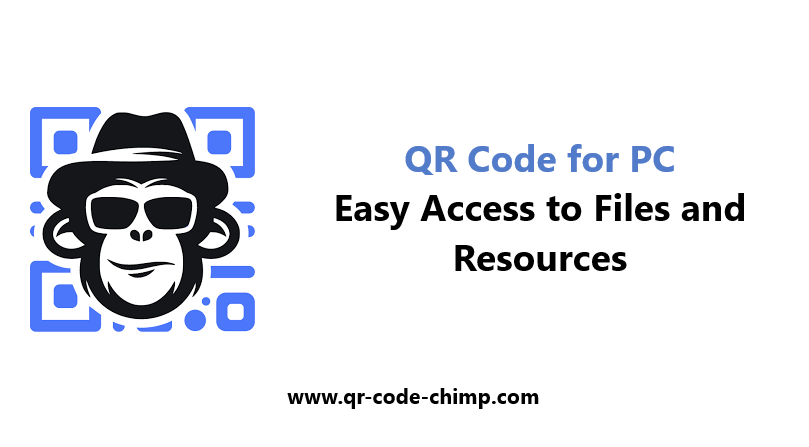
QR code for PC: Share files, access resources, and simplify tasks with scannable codes. Enhance productivity with quick links.
QR Code for PC: Streamlining Access to Files and Resources
A QR code for PC offers a convenient way to access files, documents, or web resources directly from your computer. By generating QR codes linked to specific content, you can simplify tasks, enhance productivity, and streamline the sharing process. In this article, we’ll explore the benefits of using QR codes for your PC and how to implement them effectively.
What is a QR Code for PC?
A QR code for PC is a scannable code that links to files, applications, websites, or other digital resources. When scanned with a smartphone or tablet, the QR code provides immediate access to the specified content, making it easier to share information and resources.
Benefits of Using a QR Code for PC
- Effortless Sharing
- QR codes allow you to share files and links without the need for manual entry, reducing the chances of errors.
- Quick Access to Resources
- Scanning a QR code provides instant access to important documents, making it easier to retrieve information on the go.
- Space-Saving Solution
- QR codes can store extensive information in a compact form, keeping your workspace organized and clutter-free.
- Versatile Applications
- Use QR codes in various settings, such as presentations, reports, or office environments, to facilitate easy access to resources.
- Trackable Engagement
- Some QR code generators offer analytics, allowing you to track how often your code is scanned, helping you gauge interest in your content.
How to Create a QR Code for PC
Creating a QR code for PC is a straightforward process. Here’s how to do it:
- Identify the Content Link
- Determine the URL or file path you want to link to, such as a document, spreadsheet, or website.
- Choose a QR Code Generator
- Use a QR code generator like QRCodeChimp to create your code.
- Input the Link
- Enter the URL or file path into the generator, ensuring it’s accurate and accessible.
- Customize Your QR Code
- If desired, customize the design of the QR code to match your branding or preferences.
- Generate and Download the QR Code
- Once you’ve entered the information, generate the QR code and download it in a high-resolution format suitable for printing or sharing.
- Test the QR Code
- Before using it, scan the QR code with a smartphone to verify it links to the correct content.
Best Practices for Using a QR Code for PC
- Clear Calls-to-Action
- Encourage users to scan the QR code with prompts like “Scan to Access the Document” or “Get the Latest Version Here.”
- Position Strategically
- Place your QR code in easily accessible areas, such as on reports, presentations, or flyers.
- Ensure Accessibility
- Make sure the linked content is easy to access and view on mobile devices for a better user experience.
- Limit Information
- Keep the linked content focused on essentials to avoid overwhelming users with too much information.
- Monitor Performance
- If using trackable QR codes, analyze the data to understand how often your code is being scanned.
Creative Uses for QR Codes for PC
- File Sharing
- Use QR codes to link to files stored in cloud services, making it easy for team members to access documents.
- Project Management
- Incorporate QR codes in project materials that link to task lists, schedules, or collaboration tools.
- Training Materials
- Use QR codes on training documents that direct users to instructional videos or additional resources.
- Event Resources
- Include QR codes in event materials that link to schedules, speaker bios, or registration pages.
- Feedback Forms
- Utilize QR codes to direct users to surveys or feedback forms, making it easy to gather opinions and data.
SEO Benefits of Using QR Codes for PC
- Increased Access to Resources
- QR codes can drive more traffic to your files and documents, improving visibility and engagement.
- Enhanced User Experience
- Offering quick access to important information boosts user satisfaction and encourages positive interactions.
- Professional Image
- Using QR codes reflects a modern approach to sharing resources, enhancing your professional presence.
- Actionable Insights
- Tracking QR code usage provides valuable data on engagement and interest in your materials.
Conclusion
A QR code for PC is a practical solution for simplifying access to files and resources. By integrating QR codes into your workflows, you can enhance productivity and facilitate easy sharing of information. Start creating your QR code today with QRCodeChimp and streamline your access to essential resources.
Popular posts
-
-
-
-
-
Create a QR Code for Your Business Card Easily• 550 views