QR Code for Square Payment: Simplifying Transactions
Created on 21 September, 2024 • 558 views • 3 minutes read
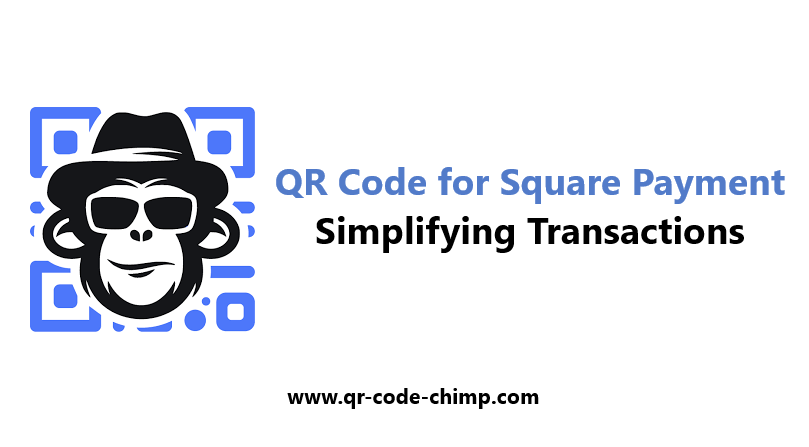
QR code for Square payment: Streamline your transactions with a scannable code. Enhance customer convenience and improve payment efficiency.
QR Code for Square Payment: Transform Your Transaction Process
A QR code for Square payment is a revolutionary way to facilitate transactions in retail, restaurants, and various business settings. By utilizing a QR code, you can simplify the payment process for customers, making it quicker and more efficient. This article discusses the benefits of using QR codes for Square payments and provides guidance on how to create and implement them effectively.
What is Square Payment?
Square is a popular payment processing platform that allows businesses to accept payments quickly and securely. With Square, businesses can generate QR codes that customers can scan to complete their transactions effortlessly. A QR code for Square payment helps enhance customer experience while streamlining the payment process.
Benefits of Using a QR Code for Square Payment
- Enhanced Convenience
- Customers can make payments by simply scanning the QR code with their smartphones, eliminating the need for cash or card swiping.
- Faster Transactions
- QR codes expedite the payment process, allowing for quicker checkouts and reducing wait times for customers.
- Contactless Payments
- In an era where contactless transactions are increasingly preferred, QR codes provide a hygienic payment method that minimizes physical contact.
- Increased Security
- QR codes can enhance payment security by reducing the chances of card fraud, as they do not require customers to hand over their cards.
- Cost-Effective Solution
- Using QR codes for payments can be a low-cost alternative compared to traditional payment processing methods.
How to Create a QR Code for Square Payment
Creating a QR code for Square payment is simple. Follow these steps:
- Set Up Your Square Account
- If you haven't already, create a Square account and navigate to the payment processing section.
- Generate Your Payment Link
- Create a payment link for the specific product or service you want to offer. Square provides options to generate unique payment links for different transactions.
- Copy the Payment Link
- Once your payment link is ready, copy the URL provided by Square.
- Choose a QR Code Generator
- Use a reliable QR code generator like QRCodeChimp to create your QR code.
- Input Your Payment Link
- Paste your Square payment link into the QR code generator.
- Customize Your QR Code (optional)
- Personalize the QR code design to align with your branding for better recognition.
- Generate and Download the QR Code
- Create your QR code and download it for use in your business.
- Test the QR Code
- Before using it, scan the code to ensure it correctly directs to your Square payment page.
Best Practices for Using QR Codes for Square Payment
- Clear Instructions
- Provide instructions for customers on how to scan the QR code and complete their payments, especially if they are unfamiliar with the technology.
- Prominent Placement
- Display the QR code prominently at checkout counters, on receipts, or on menus to encourage usage.
- Mobile Optimization
- Ensure that your Square payment page is optimized for mobile devices, as most users will access it via their smartphones.
- Regular Updates
- If you change your offerings, make sure to update the corresponding QR codes to reflect current payment links.
- Monitor Usage
- Keep track of how often your QR code is scanned to evaluate its effectiveness and make adjustments as needed.
Creative Uses for QR Codes in Square Payment
- In-Store Payments
- Use QR codes at checkout counters for customers to scan and pay directly without the need for cash or cards.
- Online Orders
- Include QR codes on order confirmations that link directly to payment pages, making it easy for customers to complete their purchases.
- Event Ticketing
- Use QR codes for events that require ticket purchases, allowing attendees to pay and access their tickets easily.
- Product Packaging
- Include QR codes on product packaging that link to payment pages for easy reordering or subscription services.
- Promotional Materials
- Add QR codes to flyers or posters promoting special offers, enabling customers to quickly access payment options.
SEO Benefits of Using a QR Code for Square Payment
- Increased Traffic
- Streamlining payment access through QR codes can lead to more transactions and higher overall sales.
- Enhanced User Experience
- Simplifying the payment process improves customer satisfaction, fostering loyalty and repeat business.
- Brand Visibility
- Using modern payment solutions like QR codes can enhance your brand’s image, making it more appealing to tech-savvy consumers.
- Data Insights
- Analyzing QR code scans can provide valuable insights into customer preferences and payment behaviors, helping refine your offerings.
Conclusion
A QR code for Square payment is an innovative solution that can enhance your payment processing capabilities. By implementing this technology, businesses can provide a convenient, fast, and secure payment option for customers. Start creating your QR code today with QRCodeChimp and transform the way you handle transactions!
Popular posts
-
-
-
-
-
Create a QR Code for Your Business Card Easily• 550 views