QR Code for Survey: Collect Responses Quickly and Easily
Created on 21 September, 2024 • 230 views • 3 minutes read
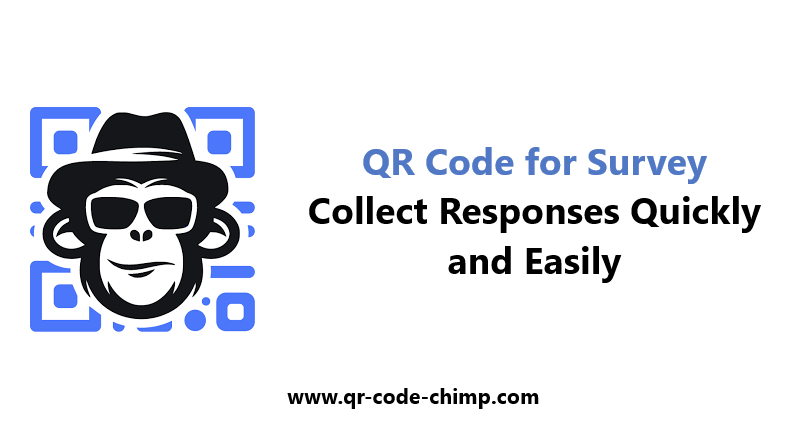
QR code for survey: Effortlessly gather feedback or data from your audience with a scannable QR code. Boost survey participation instantly.
QR Code for Survey: Simplifying Feedback Collection
A QR code for survey allows you to collect feedback or responses efficiently by linking a scannable code directly to your survey. By using a QR code, you eliminate the hassle of sharing long URLs, making it easier for respondents to participate. This article highlights the benefits of using QR codes for surveys and explains how you can create one to gather feedback with ease.
What is a QR Code for Survey?
A QR code for survey is a quick response code that, when scanned, directs users to an online survey. It’s a simple and effective way to gather opinions, feedback, or data from your audience, whether you're conducting a customer satisfaction survey, employee feedback, or market research.
Benefits of Using a QR Code for Survey
- Increased Response Rates
- Making it easier for users to access your survey by scanning a QR code encourages higher participation rates.
- Quick Access
- Respondents can quickly access your survey without typing long URLs, increasing convenience and engagement.
- Seamless Integration
- QR codes can be included in physical and digital materials, like flyers, emails, and social media, to broaden the reach of your survey.
- Mobile-Friendly
- Since most people carry smartphones, QR codes make surveys more accessible, enabling users to respond instantly.
- Trackable Results
- Many QR code generators offer tracking options, allowing you to monitor how often your survey QR code is scanned and where responses are coming from.
How to Create a QR Code for Survey
Creating a QR code for survey is simple. Follow these steps:
- Prepare Your Survey
- Create your survey using an online survey tool such as Google Forms, SurveyMonkey, or Typeform. Ensure your questions are clear and concise.
- Copy the Survey URL
- Once your survey is ready, copy the URL that links directly to it.
- Use a QR Code Generator
- Choose a trusted QR code generator like QRCodeChimp to create your QR code.
- Enter the Survey URL
- Paste the URL into the generator. This URL will be encoded in the QR code for easy scanning.
- Customize Your QR Code
- Customize your QR code with your preferred colors, shapes, and branding to match your survey's theme or company’s design.
- Download the QR Code
- Download the QR code in high resolution for printing or sharing digitally.
- Test the QR Code
- Before distributing it, scan the QR code with a smartphone to ensure it links to your survey correctly.
Best Practices for Using a QR Code for Survey
- Make the QR Code Visible
- Place your QR code in easily visible locations, such as newsletters, product packaging, receipts, or event materials.
- Provide Clear Instructions
- Encourage users to scan the code by providing clear, simple instructions like "Scan to share your feedback."
- Optimize for Mobile
- Ensure that your survey is mobile-friendly, as most users will scan the QR code using their smartphones.
- Include a Call to Action
- Pair the QR code with a strong call to action that motivates users to take the survey, such as “Help us improve by sharing your thoughts.”
- Monitor and Analyze Results
- Track how many times the QR code is scanned and analyze survey completion rates to improve future surveys.
Ideas for Using QR Codes for Surveys
- Customer Satisfaction Surveys
- After a purchase, include a QR code on the receipt or packaging to gather feedback from customers.
- Employee Feedback Surveys
- Use QR codes in internal communications or on notice boards to make it easier for employees to provide feedback.
- Event Feedback Surveys
- Display QR codes at events, enabling attendees to share their opinions on the event experience.
- Product Reviews
- Add QR codes to product packaging, encouraging customers to leave reviews or feedback.
- Post-Service Surveys
- Use QR codes after completing a service to gather immediate feedback from your clients.
SEO Benefits of Using a QR Code for Survey
Utilizing a QR code for survey can benefit your brand’s online presence:
- Improved User Engagement
- Simplifying access to surveys through QR codes enhances engagement and encourages users to provide feedback.
- Increased Participation
- Making surveys easy to access and complete leads to higher participation, allowing you to gather more data.
- Cross-Platform Promotion
- QR codes can be shared across various platforms—print, digital, social—amplifying your survey reach and visibility.
Conclusion
A QR code for survey is an excellent tool for collecting feedback quickly and effectively. By incorporating QR codes into your survey distribution strategy, you can improve response rates, simplify the feedback process, and gain valuable insights from your audience. Start creating your own QR code today with QRCodeChimp and enhance the way you collect responses!
Popular posts
-
-
-
-
-
Create a QR Code for Your Business Card Easily• 550 views