QR Code for SurveyMonkey: Effortless Survey Distribution
Created on 21 September, 2024 • 263 views • 3 minutes read
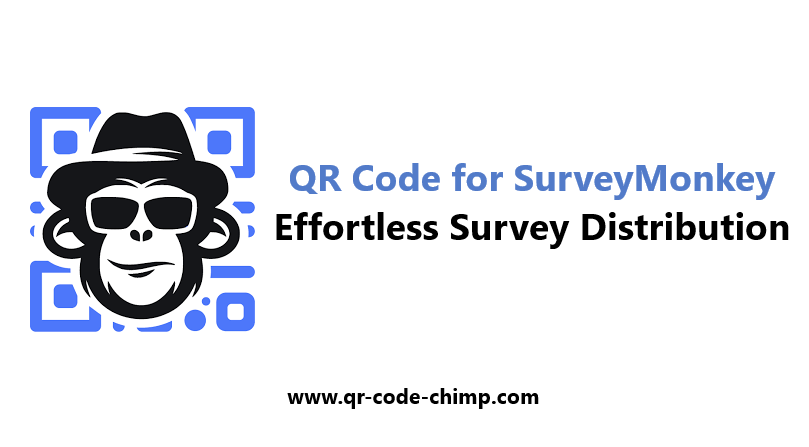
QR code for SurveyMonkey: Simplify survey distribution and increase response rates with a quick scan. Engage your audience effectively.
QR Code for SurveyMonkey: Streamline Your Survey Process
A QR code for SurveyMonkey is an effective way to distribute surveys and gather valuable feedback from your audience. By using a QR code, you can direct respondents straight to your SurveyMonkey link, making it easier for them to participate. In this article, we’ll explore the benefits of using QR codes for SurveyMonkey and how to implement them successfully.
What is a QR Code for SurveyMonkey?
A QR code for SurveyMonkey is a scannable code that links directly to a specific survey created on the SurveyMonkey platform. When scanned, respondents are taken directly to the survey, allowing for a quick and convenient way to collect feedback.
Benefits of Using a QR Code for SurveyMonkey
- Instant Access to Surveys
- QR codes provide immediate access to your surveys, removing barriers for respondents and increasing participation rates.
- Enhanced Engagement
- By integrating QR codes into your marketing materials or events, you can encourage more people to engage with your surveys.
- User-Friendly Experience
- Scanning a QR code is straightforward, making it easy for users to access surveys on their mobile devices.
- Cost-Effective Solution
- Creating QR codes is generally free or low-cost, making it a budget-friendly option for survey distribution.
- Trackable Responses
- Many QR code generators offer tracking features, allowing you to monitor engagement and response rates effectively.
How to Create a QR Code for SurveyMonkey
Creating a QR code for SurveyMonkey is simple. Here’s how to do it:
- Identify Your Survey Link
- Get the URL of the survey you’ve created on SurveyMonkey.
- Select a QR Code Generator
- Use a QR code generator like QRCodeChimp to create your code.
- Input the Survey URL
- Enter the SurveyMonkey link into the generator. You can also customize the QR code’s design if desired.
- Generate and Download the QR Code
- Once you’ve entered the URL, generate the QR code and download it in a suitable format for your needs.
- Test the QR Code
- Before using it, ensure you test the QR code to confirm it directs users to the correct survey.
Best Practices for Using QR Codes for SurveyMonkey
- Clear Calls-to-Action
- Encourage users to scan your QR code with prompts like “Share Your Feedback” or “Join Our Survey.”
- Ensure Visibility
- Place QR codes in noticeable locations on your marketing materials, posters, or event displays to maximize engagement.
- Provide Context
- Briefly explain the purpose of the survey to entice users to participate.
- Optimize for Mobile
- Ensure that your survey is mobile-friendly, as most respondents will be accessing it through their smartphones.
- Monitor Performance
- Use analytics to track the effectiveness of your QR code in driving survey responses.
Creative Uses for QR Codes for SurveyMonkey
- Event Feedback
- Use QR codes at events to collect immediate feedback from attendees about their experience.
- Customer Experience Surveys
- Place QR codes on receipts or packaging to gather customer feedback after purchases.
- Marketing Materials
- Include QR codes on brochures or flyers to link to satisfaction surveys or market research.
- Social Media Posts
- Share QR codes on social media to direct followers to surveys for product feedback or brand perception.
- Employee Feedback
- Use QR codes in the workplace to gather anonymous feedback from employees on various topics.
SEO Benefits of Using QR Codes for SurveyMonkey
- Increased Response Rates
- By providing easy access to surveys, QR codes can boost response rates, giving you more data to analyze.
- Improved User Engagement
- Simplifying the process encourages more respondents, leading to higher engagement and more comprehensive feedback.
- Brand Visibility
- Incorporating QR codes into your marketing materials reinforces your brand’s commitment to customer feedback.
- Actionable Insights
- The ability to track QR code usage gives you valuable insights into how your audience interacts with your surveys.
Conclusion
A QR code for SurveyMonkey is an efficient way to streamline survey distribution and enhance audience engagement. By implementing QR codes in your feedback strategy, you can make it easier for respondents to participate and gather valuable insights for your business. Start creating your QR code today with QRCodeChimp and transform your survey process.
Popular posts
-
-
-
-
-
Create a QR Code for Your Business Card Easily• 550 views