QR Code for Twitter: Easy Ways to Share Your Profile
Created on 21 September, 2024 • 226 views • 3 minutes read
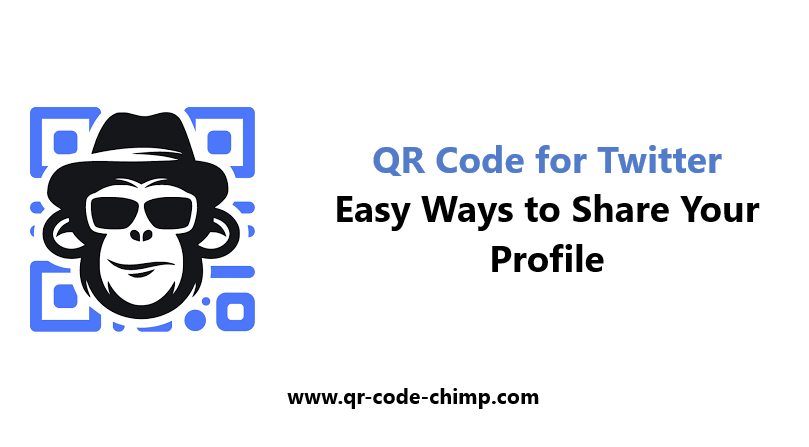
QR code for Twitter: Quickly share your Twitter profile with a scannable code. Enhance engagement and grow your following effortlessly.
QR Code for Twitter: Simplifying Profile Sharing
A QR code for Twitter is a smart way to share your Twitter profile instantly. By creating a scannable QR code linked to your Twitter account, you can make it easier for others to connect with you. This article explores the benefits of using QR codes for Twitter and provides a simple guide on how to create one.
What is a QR Code for Twitter?
A QR code for Twitter is a digital code that, when scanned, directs users to your Twitter profile. Instead of typing out your Twitter handle, anyone can scan the QR code with their smartphone camera to access your profile immediately.
Benefits of Using a QR Code for Twitter
- Instant Profile Access
- Sharing your Twitter profile via a QR code allows others to connect with you quickly, eliminating the need for manual entry.
- Enhanced Engagement
- A QR code makes it easy for people to follow you, leading to increased engagement on your posts and updates.
- Convenient Networking
- Use QR codes at events, meetings, or networking functions to make it simple for others to connect with you on Twitter.
- Customizable Designs
- You can personalize your QR code to align with your branding or style, making it visually appealing.
- Trackable Insights
- Many QR code generators offer analytics, allowing you to see how many times your code has been scanned and track engagement.
How to Create a QR Code for Twitter
Creating a QR code for Twitter is a straightforward process. Here’s how to do it:
- Get Your Twitter Profile Link
- Go to your Twitter profile and copy the URL from the address bar. It should look something like this:
https://twitter.com/YourUsername. - Choose a QR Code Generator
- Use a QR code generator like QRCodeChimp.
- Input Your Profile Link
- Paste your Twitter profile link into the generator.
- Customize Your QR Code
- If desired, customize the design of your QR code with colors or logos to make it unique.
- Generate and Download the QR Code
- Create the QR code and download it in a high-resolution format suitable for sharing or printing.
- Test the QR Code
- Before using it, scan the QR code with a smartphone to ensure it directs users to the correct Twitter profile.
Best Practices for Using a QR Code for Twitter
- Prominent Placement
- Place your QR code on business cards, flyers, or promotional materials to maximize visibility.
- Clear Calls-to-Action
- Encourage others to scan your QR code with phrases like “Follow Me on Twitter!” or “Connect with Me!”
- Mobile-Friendly Design
- Ensure the QR code is easily scannable from a distance, especially if displayed in public settings.
- Monitor Performance
- Keep track of how often your QR code is scanned and adjust your strategies based on engagement data.
- Regular Updates
- Refresh your QR code design or link periodically to keep your content engaging and relevant.
Creative Uses for QR Codes for Twitter
- Marketing Campaigns
- Integrate QR codes in your marketing materials to drive followers to your Twitter account.
- Event Promotion
- Use QR codes on event flyers or badges to connect attendees with your Twitter updates.
- Product Packaging
- Include QR codes on product packaging to encourage customers to follow your brand on Twitter for updates and promotions.
- Customer Interactions
- Display QR codes at your place of business to engage customers and encourage them to connect on Twitter for feedback and support.
- Social Media Promotions
- Use QR codes in social media posts to link followers directly to your Twitter account, driving more traffic.
SEO Benefits of Using QR Codes for Twitter
- Increased Followers
- Making it easier for people to find and follow you can boost your follower count and engagement.
- Brand Recognition
- Utilizing QR codes reflects a modern, tech-savvy approach to social media engagement, enhancing your brand image.
- Actionable Insights
- Tracking QR code performance helps you understand your audience better and tailor your content to their interests.
- Improved Accessibility
- QR codes make your Twitter profile more accessible, encouraging a broader audience to connect with you.
Conclusion
A QR code for Twitter is an effective tool for sharing your profile and increasing engagement. By incorporating QR codes into your networking strategy, you can make it easy for others to connect with you. Start creating your QR code today with QRCodeChimp and enhance your social media presence.
Popular posts
-
-
-
-
-
Create a QR Code for Your Business Card Easily• 550 views