QR Code for WhatsApp: Connect with Just a Scan
Created on 21 September, 2024 • 226 views • 4 minutes read
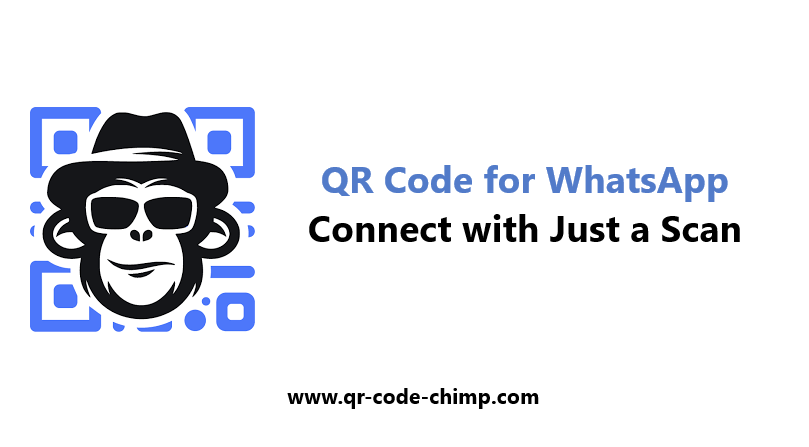
QR code for WhatsApp: Simplify communication by letting people message you with one quick scan. Share your WhatsApp contact easily with a QR code.
QR Code for WhatsApp: Simplifying Instant Messaging
A QR code for WhatsApp allows you to connect with people instantly through a simple scan. Whether you want to streamline customer service, make it easier for clients to contact you, or simplify group joining processes, WhatsApp QR codes offer a convenient and quick solution. This guide will walk you through the benefits and uses of WhatsApp QR codes and how you can create one to enhance your communication.
What is a QR Code for WhatsApp?
A QR code for WhatsApp is a scannable code that links directly to a WhatsApp number or chat. Once someone scans the QR code, they are automatically directed to a chat with the associated number on their WhatsApp app, making it faster and easier to start conversations or join groups.
Benefits of Using a QR Code for WhatsApp
- Instant Messaging Access
- Users can quickly connect to your WhatsApp without manually typing the number or searching for the contact.
- Improved Customer Support
- Businesses can offer easy access to customer service via WhatsApp by displaying a QR code on websites, flyers, or product packaging.
- Efficient Communication
- Sharing your WhatsApp number via QR code makes it simpler for customers, clients, or friends to reach out in just seconds.
- Seamless Group Invitations
- You can create QR codes for group invitations, letting people join WhatsApp groups instantly without needing a link.
- No Typing Errors
- QR codes prevent the risk of mistyping phone numbers or links, ensuring accurate connections every time.
How to Create a QR Code for WhatsApp
Creating a QR code for WhatsApp is straightforward. Here’s how:
- Copy Your WhatsApp Link
- Use a WhatsApp link generator or manually create a WhatsApp link using your phone number. The format is:
https://wa.me/followed by your country code and phone number. For example, if your number is +1234567890, the link would behttps://wa.me/1234567890. - Use a QR Code Generator
- Go to a trusted QR code generator like QRCodeChimp and select the option to create a URL QR code.
- Paste the WhatsApp Link
- Enter your WhatsApp link into the generator, and it will create a scannable QR code that directs to your WhatsApp chat.
- Customize Your QR Code
- Add branding elements, choose colors that match your style, or select a WhatsApp icon to make the QR code recognizable.
- Download the QR Code
- Download the QR code in high resolution for sharing online or printing.
- Test the QR Code
- Scan the code with your smartphone to ensure it correctly opens a WhatsApp chat.
Best Practices for Using a QR Code for WhatsApp
- Display the QR Code Prominently
- Place the QR code in visible locations, such as websites, business cards, packaging, or email signatures, to make it easy for people to scan.
- Pair with Clear Instructions
- Add simple instructions like “Scan to chat with us on WhatsApp” so users know what to expect when scanning the QR code.
- Offer Multiple Contact Options
- If you’re using multiple communication platforms, provide options like email or phone numbers alongside the WhatsApp QR code.
- Use it for Promotions
- Use WhatsApp QR codes in marketing campaigns, letting customers connect with you quickly to learn about special offers or promotions.
- Monitor Engagement
- Use QR code tracking features (available in some QR code generators) to see how often your WhatsApp QR code is scanned and gauge its effectiveness.
Creative Uses for WhatsApp QR Codes
- Customer Service
- Place a WhatsApp QR code on your website or product packaging, allowing customers to reach out for support quickly.
- Business Cards
- Add a WhatsApp QR code to your business card, making it easy for clients to contact you instantly.
- Event Coordination
- Share QR codes for event-related WhatsApp groups, allowing attendees to join the conversation and stay updated.
- Retail and Promotions
- Retailers can use WhatsApp QR codes to interact with customers directly, offering discounts, support, or personalized services.
- Social Media Integration
- Add a WhatsApp QR code to your social media profiles to give followers a quick way to connect with you directly.
SEO Benefits of Using a QR Code for WhatsApp
A QR code for WhatsApp can also enhance your digital presence:
- Enhanced User Experience
- By providing an instant way to connect, WhatsApp QR codes improve user experience, making communication effortless.
- Increased Engagement
- With faster and easier access to messaging, you’ll likely see higher engagement from users, whether they are customers, clients, or contacts.
- Cross-Platform Integration
- WhatsApp QR codes can be integrated across various platforms, boosting communication efficiency on social media, websites, and offline media.
- Direct Traffic to WhatsApp
- By using QR codes that lead directly to WhatsApp, you increase your chances of meaningful interactions and real-time customer support.
Conclusion
A QR code for WhatsApp simplifies communication and makes it easier for people to connect with you or your business instantly. Whether you're using it for customer service, business promotions, or personal use, a WhatsApp QR code is a valuable tool in streamlining interactions. Start creating your own QR code for WhatsApp today with QRCodeChimp and enhance the way you communicate!
Popular posts
-
-
-
-
-
Create a QR Code for Your Business Card Easily• 550 views